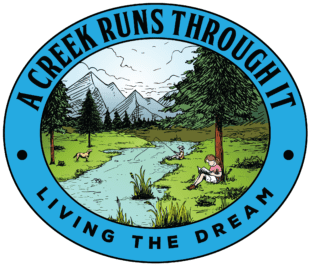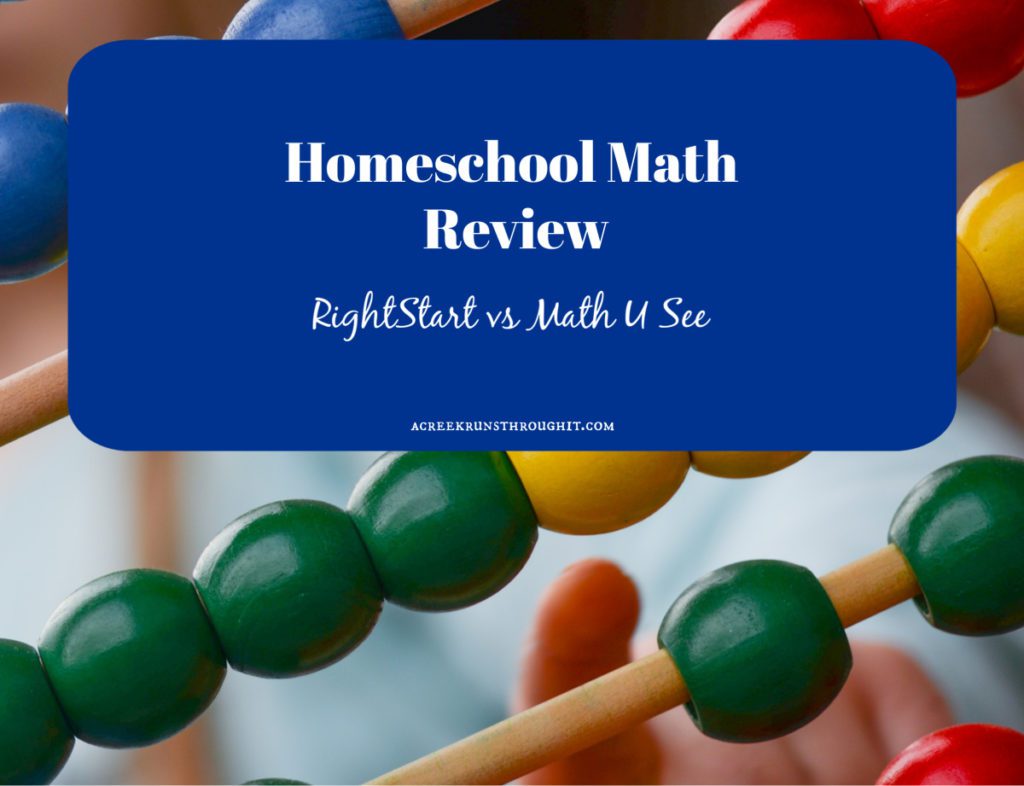Which math curriculum is right for your family?
Math U See and RightStart are both well-known math curricula available for homeschool families. Both are an excellent choice for students who enjoy hands-on lessons using manipulatives.
RightStart Math was the first math I purchased for homeschooling back when our daughter was in 1st grade! We used it for about 6 weeks but it was a flop for her. She is very much a give me the facts so I can move on type of kid (you can read a funny story about that here). She could not stand the songs and, to be honest, it was so different from how I learned math that- as a new homeschool mom- it was tough for me to teach. All around it just was not a fit for us at that time.
Over the years my understanding of math has improved (not that it was bad before, but years of doing math with kids tends to sharpen mom’s skills as well!) and I have become much more knowledgeable in various teaching methods. RightStart methods are no longer the foreign plans I encountered years ago.
Fast forward to 2018 and I started to look at RightStart again for our busy boy who loves games and activities. I went ahead and purchased the updated second edition because I read that it had a more user-friendly layout.
This post contains details about both programs as well as what a lesson looks like for each program, so you can decide which one will be best for your family. Grab a cup of tea or coffee- it’s a long one!
**This post contains affiliate links, which means my family receives a small commission, at no extra cost to you, if you make a purchase using this link. Thank you**
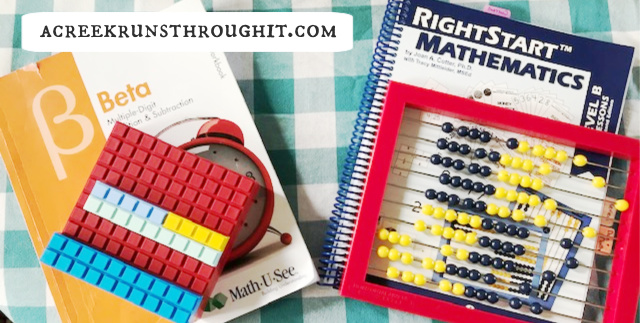
Math U See
The Basics
- K-12 program- If having the option to use the same program for your child’s entire school career is important then this may matter to you.
- Components- Teacher Guide, Videos of Mr. Demme teaching each lesson (these come on DVD and/or digital access), Student Workbook, Math-U-See block set.
- Price- depends on what level/set you are purchasing. For example, if you purchase the “Universal Set” for the Beta level it is $159 at Rainbow Resource. The Universal Set is the initial purchase that provides the block set. For following years you would just need a “level up” set, which is $88 for the Beta level.
What We Like About MUS
Easy to implement
For the first day of a new lesson, we watch the video together and then do 1-2 pages in the student book. Each day we do 1 or 2 pages in the student book until we are through that lesson.
It is just straightforward and simple to get done. If you are struggling to get through math lessons- consider MUS!
Easy to adjust the pace for your child
The student book provides 7 pages per lesson- 3 pages apply to the new lesson/concept, 3 pages are systematic reviews of everything up to that point, and 1 page is an enrichment activity.
If your child easily understands a concept you do not need to do all 3 new concept pages. Do 1 to make sure they understand it and move onto the systematic review pages.
If your child is struggling with a concept then do all 3 new concept pages. I have found that those 3 pages along with the review pages are typically plenty for my kid to grasp a concept. However, there are extra practice worksheets you can print from the Math-U-See website if you need more practice for a concept.
There are also Tests for each lesson and unit. At this age, we have not used the tests but they are another tool that is provided with the program. They are in a completely separate book.
The blocks
Our son loves the MUS blocks. If your child enjoys hands-on manipulatives they will most likely enjoy the blocks. Before we even did any lessons I allowed our son to just play with the blocks (as recommended by the program). He loves them and views them as a learning tool and a toy!
Things to Consider about MUS
- It is a mastery program but it does include
systematic review. The Beta level basically covers multiple-digit addition and subtraction. Each systematic review will have some other things covered but they will not be jumping from money to time, to geometry concepts, etc within every single lesson they way a spiral program would. This is great for kids who get frustrated by jumping from topic to topic. For other kids, this may be boring.Definitely something to consider based on your child’s personality and learning preferences. - It follows a different sequence than many math programs. So if you need to re-enter the school system at some point this could be an issue. Although, I think it lays such a strong foundation that
it makes it easier for your child to tackle other concepts. - The page layout is very simple, uncluttered with
black and white print. This is great if your child is easily distracted by bright colors or overwhelmed by busy, full pages. Not great if your child loves colorful pages. - Still requires mom-time in the early years but is much more simple to teach since you have the videos that help put the teaching part on auto-pilot. Also, once the lesson is understood they can work on the worksheets independently with mom nearby to help if needed. I find MUS to be very easy to implement and an enjoyable part of our homeschool day.

RightStart Math
The Basics
- Levels A-H (elementary through middle school)
- Aspects of both mastery and spiral
approaches . - Components-
- Lesson book, worksheets/math journal book, card games book, and tons of manipulatives!
- The program includes a book with worksheets, a math journal section, and an area to log games played. These are worksheets for recording or practicing concepts they are learning. The guide provides prompts
for when to use the journal. It is not used for every lesson. Thepages are black & white and are not cluttered or overwhelming. - The first and second edition are both available for purchase. (I do recommend the second edition as the lesson plans are much more streamlined.)
- Price- For the second edition, you will need to purchase the book bundle for the appropriate level and then you have a one time purchase of the RS2 Math Set that contains all the manipulatives. The book bundles are approximately $90 and the manipulative set is approximately $210 (see what’s included in the RS2 Math Set). So, you initially have a big upfront cost but then you have all the manipulatives you need for every level.
What We Like About RS
The card games
We love
The manipulatives
The RightStart manipulatives are useful and can be helpful even if you are using a different math curriculum. A few of our favorite math manipulatives from the program can be found on Amazon by clicking the images below (similar or the same to the RS products):
- Math balance
- Bucket Balance (both my kids love this! Useful for math and science lessons)
- Abacus
- Place value cards (the RightStart cards are all white but these are similar in style and format)
- Geared clock
Minimal writing
RightStart is great for kids that understand math but their handwriting skills haven’t caught up to their math skills. I found the math worksheets and journal to be useful and laid out in a way that made it easy for my child with large print to write.
Things to Consider about RS
- The songs- does your child like songs? Neither of my kids enjoyed this portion. However, the songs really just lay a foundation in the first level of the program and I think you can still successfully use the program without them.
- Lots of moving parts. $210 worth of manipulatives means lots of math stuff to pull out for lessons and contain between lessons. Curriculum with lots of pieces was always a nightmare for us when our son was a toddler.
- Parent involvement for the entire lesson. Now in the younger years, kids really need this no matter what math program you are using but the parent involvement does seem more intense with RightStart. I think it’s because you are doing so many different activities with your child. You are “playing” with and guiding your child for each lesson.
- In order to teach a concept in multiple ways, the lessons frequently jump from one activity to another. This was hard for my son to change modes so often during a lesson. If your child enjoys lots of variety in their lessons then this would be an excellent choice.
- RightStart involves really exploring math topics with your child- which I love and appreciate about the program.
A Lesson with Math-U-See
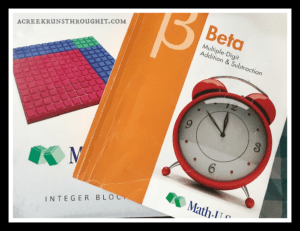
Now let’s go through a lesson with MUS so you can get a feel for the program.
For MUS Beta there are 30 sections and each section has worksheets A, B, & C for Lesson Practice and worksheets D, E, & F for Systematic Review, plus worksheet G for Application & Enrichment. That’s seven worksheets per lesson.
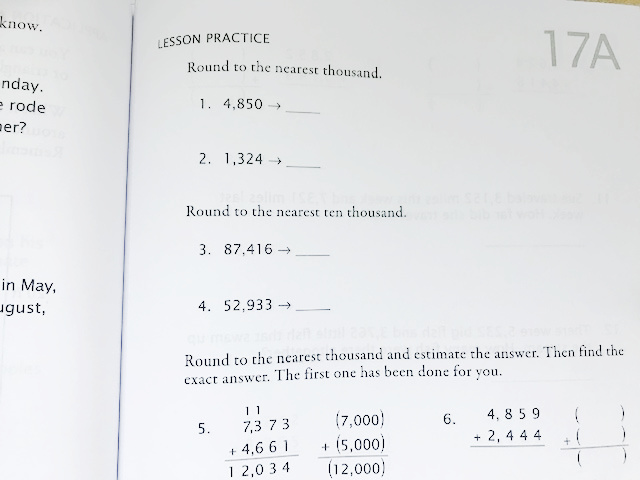
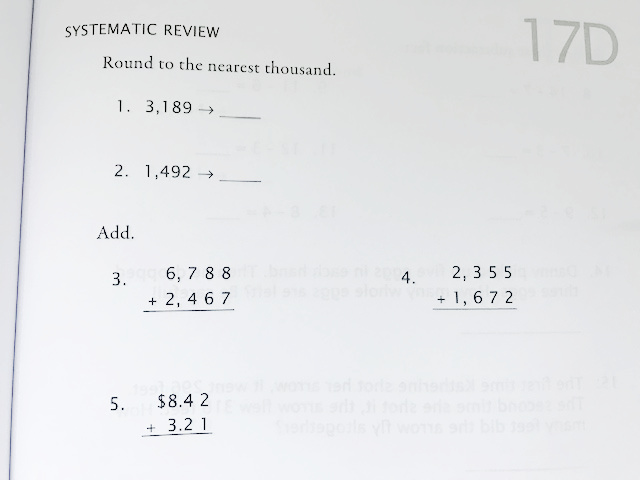
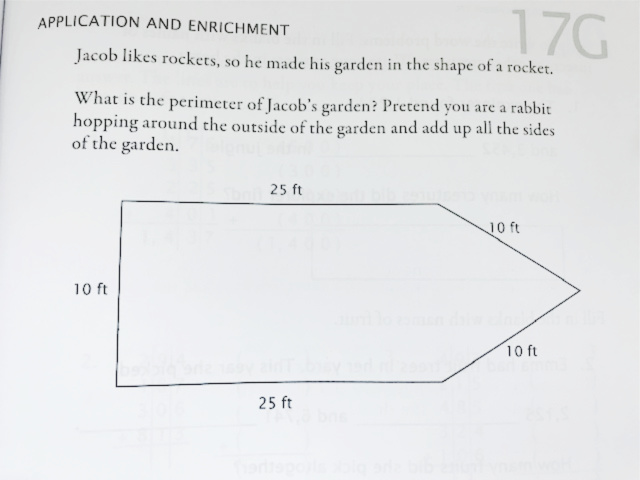
So, if we were
Then we would do worksheet 17A. If that was quick and easy we would also do 17B. Done for the day.
If the first 2 lesson practice pages (A & B) were easy and understood then we would move on to the Systematic Review pages, doing 1-2 of those each day until we were done.
For a lesson that my student needs more time on, the schedule looks like this:
- Day 1: video lesson & Lesson Practice A
- Day 2: Lesson Practice B
- Day 3: Lesson Practice C
- Day 4: Systematic Review D
- Day 5: Systematic Review E
- Day 6: Systematic Review F, plus enrichment worksheet
For a lesson that is grasped quickly, the teachers manual suggests only doing enough Lesson Practice & Systematic Review worksheets to demonstrate mastery (so you may not do every worksheet for every lesson). A lesson is mastered when your student can teach the concept back to you.
This enables us to move at the student’s pace, so the schedule may look like this:
- Day 1: Video Lesson & Lesson Practice A (maybe Lesson Practice B)
- Day 2: Systematic Review D & E
- Day 3: Systematic Review F, plus enrichment worksheet (or we may skip worksheet F and just do the enrichment worksheet plus play some math games).
There are also Tests but I don’t use those for 1st and 2nd-grade math unless our son is needing some extra review. I just don’t see the point in taking a test when I am sitting right there with him through every single lesson and I know what he is understanding. However, tests are included in a separate book for use if you like.
As you can see, Math U See makes it very easy to adjust the pace to work for your child and your family.
Due to the set up of each lesson dividing Lesson Practice from Systematic Review, you are able to “jump ahead” without creating gaps. It is done in a way that ensures you are not skipping important topics. You can also “camp out” on a topic using all the resources they provide if your child needs more time to really understand a concept.
A Lesson with RightStart
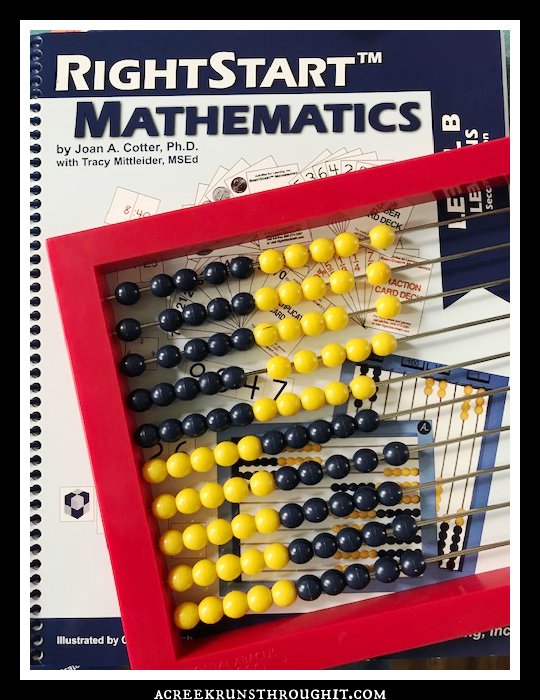
Now a lesson with RS Level B.
There are 140 lessons for Level B. Each lesson starts with a list of “Objectives” and “Materials” for that lesson.
The lesson format has 3 parts- Warm-up, Activities, & In Conclusion:
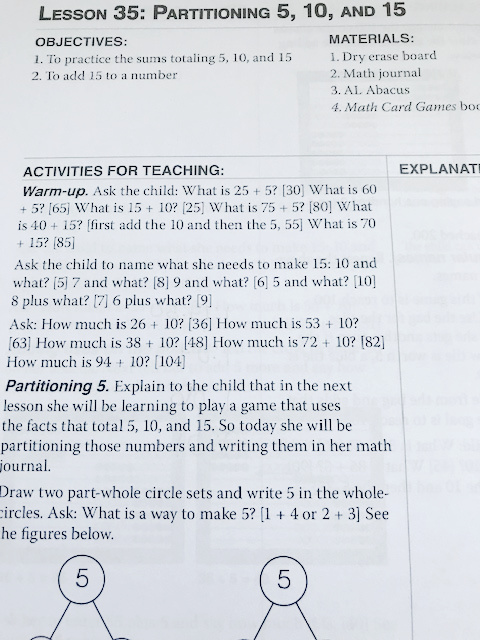
1. Warm-up
These are quick questions to ask your child in order to review past concepts and get their brain thinking about math. For example, a warm
Or it may ask the child to tell you how many sides a quadrilateral has. Show you what parallel lines are. Review addition facts. Solve a word problem.
So each warm
2. Activities for teaching the concept
This section will “teach” the new material for the lesson. The activities vary with each lesson. Depending on what is involved, you may be able to do 2 lessons in one day or 1 lesson may take a few days to complete. In general, I found that we were able to do 1 lesson per day but that sometimes it took 15-20 minutes and sometimes it took 45 minutes.
I think a great way to use RightStart is to set a specific time for math and wherever you are in a lesson you stop. So, if you have 30 minutes devoted to math time, get as far as you can in that time, mark your place, and pick up at that spot the next day.
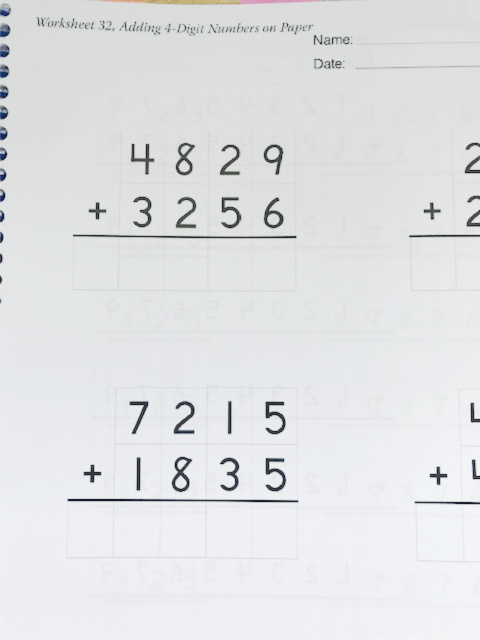
Examples of teaching activities from a lesson on partitioning 5, 10, & 15 (as you can see in the pic above, the guide provides exact script and details for you to teach each activity- here I am just summarizing the activit):
- Use part-whole circles to have your child show the different ways to make 5.
- Have
child write the equations for 5 in their math journal. - Do the same for the numbers 10 & 15.
- Use the abacus to add 15. For example, 20 + 15, 40 + 15, & 70 + 15.
- Use the abacus for more addition problems using 5, 10, & 15.
- Play “Go to the Dump” card game

So in one lesson you are working with
3. In Conclusion
Every lesson ends with an “In Conclusion” section that asks questions to orally review the concept just taught. Such as, “What do you need with 7 to make 10? What do you need with 7 to make 15?”
Math U See or RightStart?

Both programs are excellent- you really can’t go wrong with either one! Ultimately, I think it depends on your child’s learning style and your teaching style.
Consider this:
If your child enjoys lots of games, manipulatives, and variety ——- pick RightStart. (Really think about this- I thought my game loving child would enjoy this, but he had a hard time jumping from one activity to another. The consistency and routine of MUS was a better fit)
If you want to really explore math with your child and come at a concept from multiple angles ——- pick RightStart.
If your child is overwhelmed by variety & looking at multiple ways to do one topic ——- pick MUS.
If you want straightforward, easy to implement lessons ——- pick MUS.
Which one do we use?
Ultimately we ended up sticking with Math-U-See (MUS) and using Right Start (RS) card games for the occasional fun review. The simplicity of Math-U-See just works for us at this time. I have no doubt that our son would thrive in math with either program. It really came down to which one was more efficient for us to get done and that is MUS.
With MUS there are less moving parts, there is a video to explain the lesson, the worksheets are just the right amount, and there is only one manipulative set to pull out each day. Easy peasy and math
Which math curriculum do you prefer? Do you have questions about MUS vs RS? Let me know in the comments below! I would love to help you out any way I can!
Happy curriculum searching!
xoxo, Melissa